重现步骤
1.当初次调用PipeLine时,摄像头正常初始化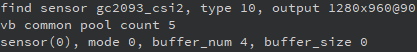
2.当再次调用PipeLine时,就卡在这个步骤了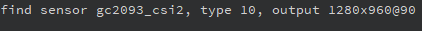
补充材料
代码如下
def image_recognition(sensor_num):
# 初始化PipeLine
pl=PipeLine(rgb888p_size=rgb888p_size,display_mode=display_mode)
# 构建摄像头,使用1280x960分辨率,运行流畅,画面畸变不严重
sensor = Sensor(id=sensor_num, width=1280, height = 960)
# 复位 sensor
sensor.reset()
# 创建PipeLine
pl.create(sensor)
# 设置display_size
display_size = pl.get_display_size()
# 初始化YOLO11实例
yolo=YOLO11(task_type = "obb", mode = "image", kmodel_path = kmodel_path, labels=labels, rgb888p_size = rgb888p_size, model_input_size = model_input_size, conf_thresh = confidence_threshold, nms_thresh = nms_threshold, max_boxes_num = 1, debug_mode = 0)
# YOLO11 预处理配置函数
yolo.config_preprocess()
# 获取当前帧照片
img = pl.get_frame()
# 对照片进行推测
res = yolo.run(img)
# 打印识别结果
print(res)
# 将结果渲染到屏幕上
yolo.draw_result(res, pl.osd_img)
# 释放 yolo 资源
yolo.deinit()
# 销毁PipeLine实例
pl.destroy()
# 内存回收
gc.collect()
# 返回识别结果
return res